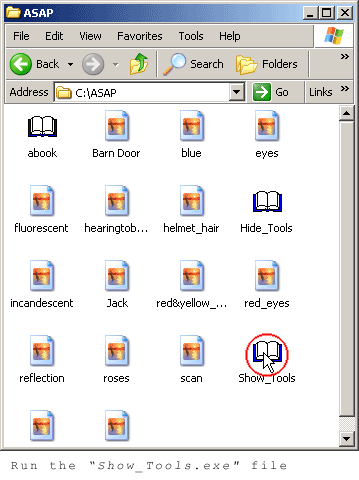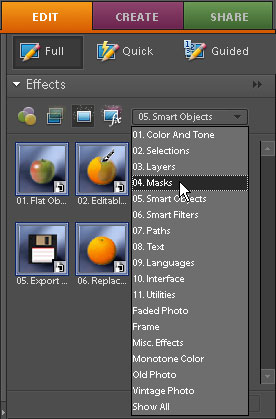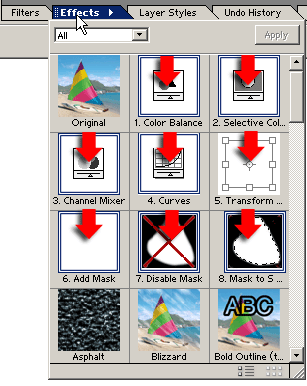As you probably know, Photoshop Elements has not inherited all of the essential features of its bigger brother. Some functions have been removed, while the others just stay hidden. To reveal the missing features the author has recorded several macro commands (actions) in full-versioned Photoshop. The patch works with all versions of Adobe Photoshop Elements.
To unlock all the 150 undocumented commands, you need
Several of those actions also come to you as a part of Animated Intro courseware:
- Soft Proof lets you preview how your image will be processed by the target output device (for example, by your desktop printer).
- 4 masking commands enable creating, editing and handling "regular" layer masks (PSE natively supports only adjustment layer masks.)
- Transform Selection command lets you scale or turn selection edges without affecting the image itself.
After patching Photoshop Elements you can find new functions in your "Effects" palette (screenshot). To use a "hidden tool", just double-click its thumbnail in the palette.